How does UX affect Edu-Tech products?
How does UX affect Edu-Tech products?
How does UX affect Edu-Tech products?
Sunny Haladker
Co-founder
Co-founder
5 Min ago
5 Min ago
12 Aug 2024
12 Aug 2024
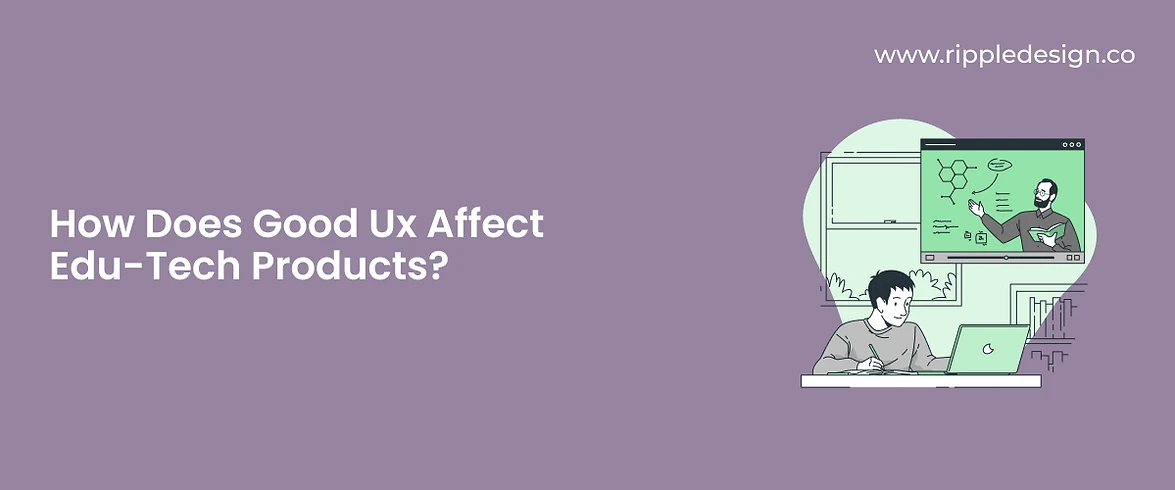
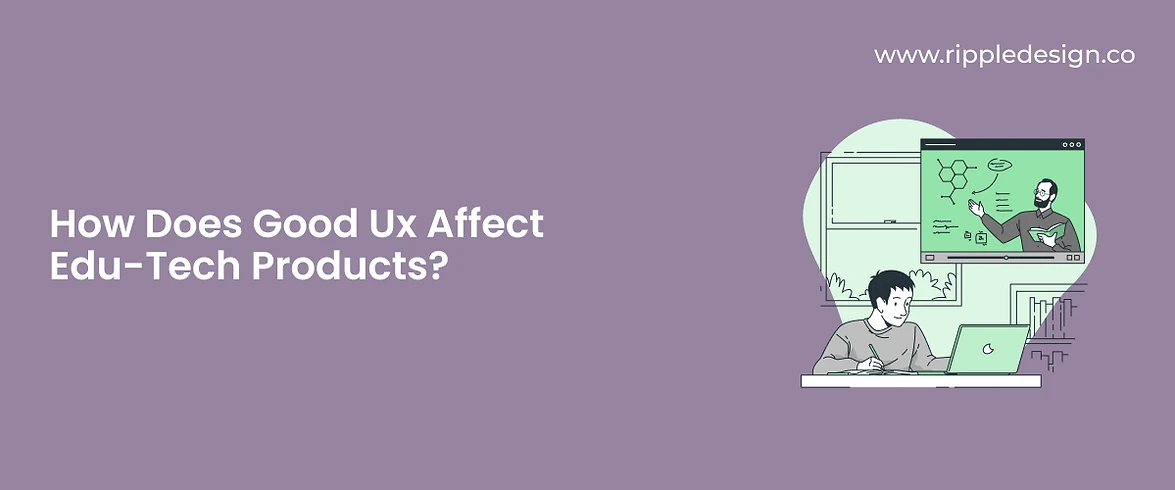
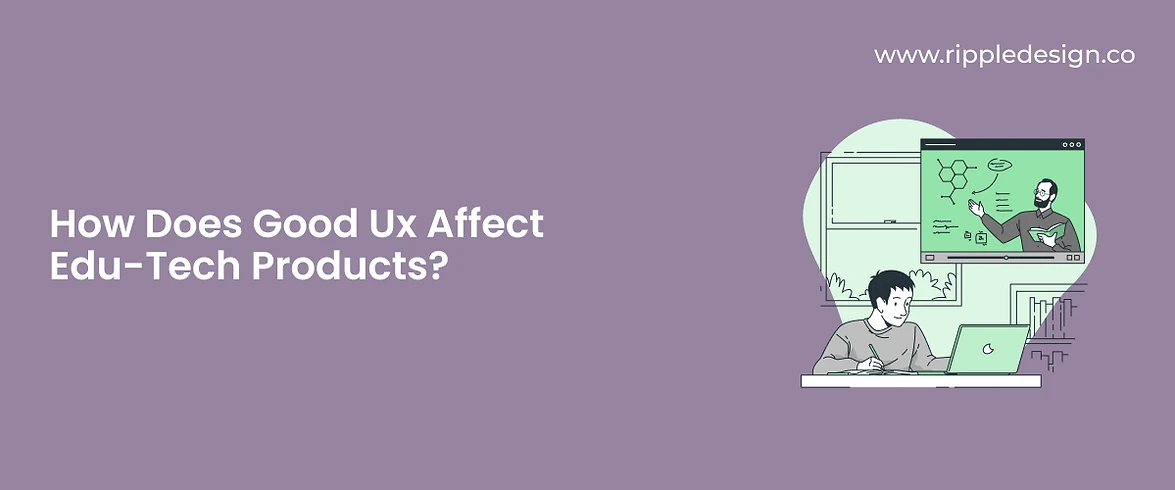
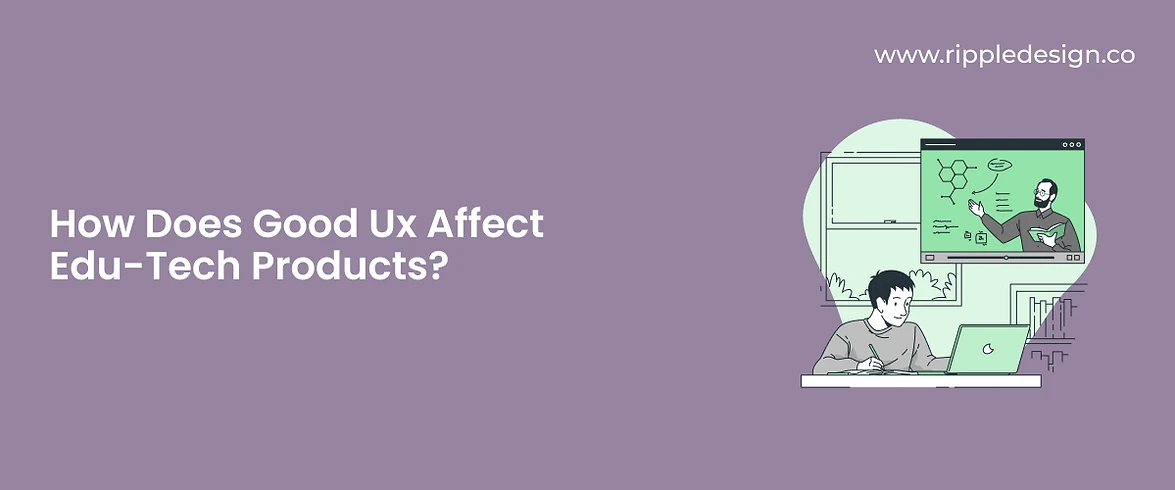
Knowledge is power, and education is the best way to enlighten people in a disciplined manner. We all witness how online education is a blessing in disguise in the current rounds of the COVID 19 pandemic. Here enters the UX design as a savior! Though most kids are losing attachment to the traditional school setup, digital platforms like Zoom, Google classroom, online degree programs, skill development programs, and more are a boon in keeping the study culture intact.
The practical and psychological changes UX design makes in e-learning are remarkable and beyond the mere usability of web learning. Indeed it has its pros and cons, but as desperate times call for desperate measures, UX design in education is a godsend! As the education market boomed, it had hit almost a whopping 8.5 billion USD in 2020. Nonetheless, as the student demographics keep on changing, there is a lot more coming!
A survey conducted by Babson Survey Research Group in 2015 shows that 1/4th of post-secondary students are learning a distant course of some type. The advancement of the internet and UX design blurs the borders for a noble cause of learning. The education system is more reliant on UX design than ever and therefore carries a huge responsibility for student success.
1 - Interactiveness is the prime principle.
An interactive UX promotes usability, and this is particularly apt for UX in education. A functional & educational UX design crafts content creatively and systematically to inhibit clarity in the minds of students. The infiltration of UX in the study plan of students can ease their journey to become successful. An interactive education design drives motivation in students by furnishing tasks as doable and interesting. UX designer’s problem-solving skills can break the barriers of distance, time, language, and differential abilities. It offers everyone opportunities to enhance their capabilities according to their comfort and preferences.
For instance, Unacademy is a platform that allows users to approach and subscribe to any course of their interest. Then they offer a choice of language and even mentor as per student preferences. They also break down the lectures and other tasks to make them look doable and authorize teachers to take critical feedback to improve further.
Interaction holds utmost significance for an online education platform as it reflects usability. With the proper research and contextual understanding of the platform, a UX designer can bring both the students and teachers closer to their goals.
2 - The Miracle of Learning Experience Design (LXD)
LXD stimulates better learning outcomes as it enriches cognitive processes through the simplified user interface. What an advanced UX involves here are the special tools and techniques to enhance the digital learning experience. The most fun way to ensure student engagement is gamification. Yes, you read that right! Game mechanics introduce interest, personalization, and intuitiveness in the education UX. Other modern techniques like Learning Management Systems and Smart Classrooms also remove interaction impediments from mobile education UI. The technology here systematically organizes courses and makes room for effective eLearning.
Learning Experience Design replaces the traditional classroom setup with new smart classrooms. The digital classrooms promote eLearning, equipped with advanced techniques such as gamification, Learning management systems, and smart classrooms.
3 - The Systematic Dichotomy of Text and Visuals
It is a well-known fact that people retain visuals such as illustrations, graphics, pictures, diagrams, etc., for longer. However, digital learning platforms need to include both text and visuals in the education UX. Visuals fasten the pace of learning and assist designers in steering away from giving rise to the rampant cognitive load. To ensure this, UX designers in education should only add explanatory and relevant graphics. Interestingly, designers can take advantage of animations to elaborate static subjects and raise learners in high spirits. Animations and videos can teach the water cycle process and other physical procedures by eliminating boredom and pace control factors.
Similarly, learning research indicates that following the proximity principle of UX design aids students to learn better. The principle works in a narrative sense; for example, the appearance of a text-related image beside the text will exhibit better learning outcomes. Likewise, everyone remembers stuff like names of body parts with the help of labels, callouts, etc. When designers apply this principle with animation and videos along with sounds, the clips leave an exceptional learning impact on the student.
The relevant graphics and text play a vital role in the digital learning platforms. The UX principle of proximity brings teaching closer to storytelling and makes learning an amusement. Using features of animation, videos, and phased graphics, online learning platforms can eliminate extraneous information and sharply reduce the cognitive load.
4 - The Right Learning Tools.
Tools like virtual tutors, coaches, characters, or even avatars strikingly help people learn better. When people sense a social presence and motivational tone from an online learning platform, they engage themselves better in it. Positive affirmations such as “You got it right!”, “Great job!”, “You can do it!” are some examples of firm conversational tone in education UX. The virtual assistance also provides flowy and easy-to-remember demonstrations and explanations on the online learning platform. Features like chatbots offer friendly support to the students so that they do not feel lost. On similar lines, many designers add tools like a chat section or chat groups as an inherent part of the education UI to build a highly assistive design. Apart from this, nothing can beat features like live sessions with interesting content as they are the best to enhance Interactiveness and grow student engagement.
Tools like virtual assistance assist designers in harnessing an ideal UX for online learning platforms. The optimistic tone of UI, chat feature, live sessions, and interaction with teachers are the best options to optimize student engagement and design Interactiveness of education UX.
5 - Give Students Control.
It fills users’ hearts with joy when they realize their control over a UI with commands. The liberty to reload, download and watch content as per convenience is blissful. Adding this feature to education UX is not only essential but now necessary. Similarly, the freedom to exit lectures, watch them later, or chat with teachers during sessions; offers students a sense of control while using the online learning platform. To hold this position of decent education UX, designers should also break the tasks and study content into pieces to make them look achievable. Each time students complete a task, a feeling of confidence and motivation enchants them and binds them better with the study plan designed by the education UX. To continue this flow in the study routine of learners, UX designers can also add a doubt section to allow students to ask questions directly from mentors and give them effective feedback.
Allowing students to enjoy some level of control over the features of education UX facilitates motivation and self-confidence. Features that make it possible to study as per convenience, such as re-watching lectures, division of tasks, asking doubts, etc., encourage student engagement and cooperation on the online learning platform.
Motivation is the key to success; making the learning part drill motivation in students. Using animations, graphics, characters, and creativity to make learning fun and easy to grasp. This being clear, there is yet much to learn for UX designers. With the technological advancements and changing educational environments, UX in education is becoming dynamic. Therefore, comprehending educational psychology and creating a goal-oriented UX is vital while designing for education. As it is now understood that UX design in education transcends mere web optimization, it makes much more sense to integrate these lofty features for UX to contribute to the incremental growth of a universal right we call education!
Knowledge is power, and education is the best way to enlighten people in a disciplined manner. We all witness how online education is a blessing in disguise in the current rounds of the COVID 19 pandemic. Here enters the UX design as a savior! Though most kids are losing attachment to the traditional school setup, digital platforms like Zoom, Google classroom, online degree programs, skill development programs, and more are a boon in keeping the study culture intact.
The practical and psychological changes UX design makes in e-learning are remarkable and beyond the mere usability of web learning. Indeed it has its pros and cons, but as desperate times call for desperate measures, UX design in education is a godsend! As the education market boomed, it had hit almost a whopping 8.5 billion USD in 2020. Nonetheless, as the student demographics keep on changing, there is a lot more coming!
A survey conducted by Babson Survey Research Group in 2015 shows that 1/4th of post-secondary students are learning a distant course of some type. The advancement of the internet and UX design blurs the borders for a noble cause of learning. The education system is more reliant on UX design than ever and therefore carries a huge responsibility for student success.
1 - Interactiveness is the prime principle.
An interactive UX promotes usability, and this is particularly apt for UX in education. A functional & educational UX design crafts content creatively and systematically to inhibit clarity in the minds of students. The infiltration of UX in the study plan of students can ease their journey to become successful. An interactive education design drives motivation in students by furnishing tasks as doable and interesting. UX designer’s problem-solving skills can break the barriers of distance, time, language, and differential abilities. It offers everyone opportunities to enhance their capabilities according to their comfort and preferences.
For instance, Unacademy is a platform that allows users to approach and subscribe to any course of their interest. Then they offer a choice of language and even mentor as per student preferences. They also break down the lectures and other tasks to make them look doable and authorize teachers to take critical feedback to improve further.
Interaction holds utmost significance for an online education platform as it reflects usability. With the proper research and contextual understanding of the platform, a UX designer can bring both the students and teachers closer to their goals.
2 - The Miracle of Learning Experience Design (LXD)
LXD stimulates better learning outcomes as it enriches cognitive processes through the simplified user interface. What an advanced UX involves here are the special tools and techniques to enhance the digital learning experience. The most fun way to ensure student engagement is gamification. Yes, you read that right! Game mechanics introduce interest, personalization, and intuitiveness in the education UX. Other modern techniques like Learning Management Systems and Smart Classrooms also remove interaction impediments from mobile education UI. The technology here systematically organizes courses and makes room for effective eLearning.
Learning Experience Design replaces the traditional classroom setup with new smart classrooms. The digital classrooms promote eLearning, equipped with advanced techniques such as gamification, Learning management systems, and smart classrooms.
3 - The Systematic Dichotomy of Text and Visuals
It is a well-known fact that people retain visuals such as illustrations, graphics, pictures, diagrams, etc., for longer. However, digital learning platforms need to include both text and visuals in the education UX. Visuals fasten the pace of learning and assist designers in steering away from giving rise to the rampant cognitive load. To ensure this, UX designers in education should only add explanatory and relevant graphics. Interestingly, designers can take advantage of animations to elaborate static subjects and raise learners in high spirits. Animations and videos can teach the water cycle process and other physical procedures by eliminating boredom and pace control factors.
Similarly, learning research indicates that following the proximity principle of UX design aids students to learn better. The principle works in a narrative sense; for example, the appearance of a text-related image beside the text will exhibit better learning outcomes. Likewise, everyone remembers stuff like names of body parts with the help of labels, callouts, etc. When designers apply this principle with animation and videos along with sounds, the clips leave an exceptional learning impact on the student.
The relevant graphics and text play a vital role in the digital learning platforms. The UX principle of proximity brings teaching closer to storytelling and makes learning an amusement. Using features of animation, videos, and phased graphics, online learning platforms can eliminate extraneous information and sharply reduce the cognitive load.
4 - The Right Learning Tools.
Tools like virtual tutors, coaches, characters, or even avatars strikingly help people learn better. When people sense a social presence and motivational tone from an online learning platform, they engage themselves better in it. Positive affirmations such as “You got it right!”, “Great job!”, “You can do it!” are some examples of firm conversational tone in education UX. The virtual assistance also provides flowy and easy-to-remember demonstrations and explanations on the online learning platform. Features like chatbots offer friendly support to the students so that they do not feel lost. On similar lines, many designers add tools like a chat section or chat groups as an inherent part of the education UI to build a highly assistive design. Apart from this, nothing can beat features like live sessions with interesting content as they are the best to enhance Interactiveness and grow student engagement.
Tools like virtual assistance assist designers in harnessing an ideal UX for online learning platforms. The optimistic tone of UI, chat feature, live sessions, and interaction with teachers are the best options to optimize student engagement and design Interactiveness of education UX.
5 - Give Students Control.
It fills users’ hearts with joy when they realize their control over a UI with commands. The liberty to reload, download and watch content as per convenience is blissful. Adding this feature to education UX is not only essential but now necessary. Similarly, the freedom to exit lectures, watch them later, or chat with teachers during sessions; offers students a sense of control while using the online learning platform. To hold this position of decent education UX, designers should also break the tasks and study content into pieces to make them look achievable. Each time students complete a task, a feeling of confidence and motivation enchants them and binds them better with the study plan designed by the education UX. To continue this flow in the study routine of learners, UX designers can also add a doubt section to allow students to ask questions directly from mentors and give them effective feedback.
Allowing students to enjoy some level of control over the features of education UX facilitates motivation and self-confidence. Features that make it possible to study as per convenience, such as re-watching lectures, division of tasks, asking doubts, etc., encourage student engagement and cooperation on the online learning platform.
Motivation is the key to success; making the learning part drill motivation in students. Using animations, graphics, characters, and creativity to make learning fun and easy to grasp. This being clear, there is yet much to learn for UX designers. With the technological advancements and changing educational environments, UX in education is becoming dynamic. Therefore, comprehending educational psychology and creating a goal-oriented UX is vital while designing for education. As it is now understood that UX design in education transcends mere web optimization, it makes much more sense to integrate these lofty features for UX to contribute to the incremental growth of a universal right we call education!
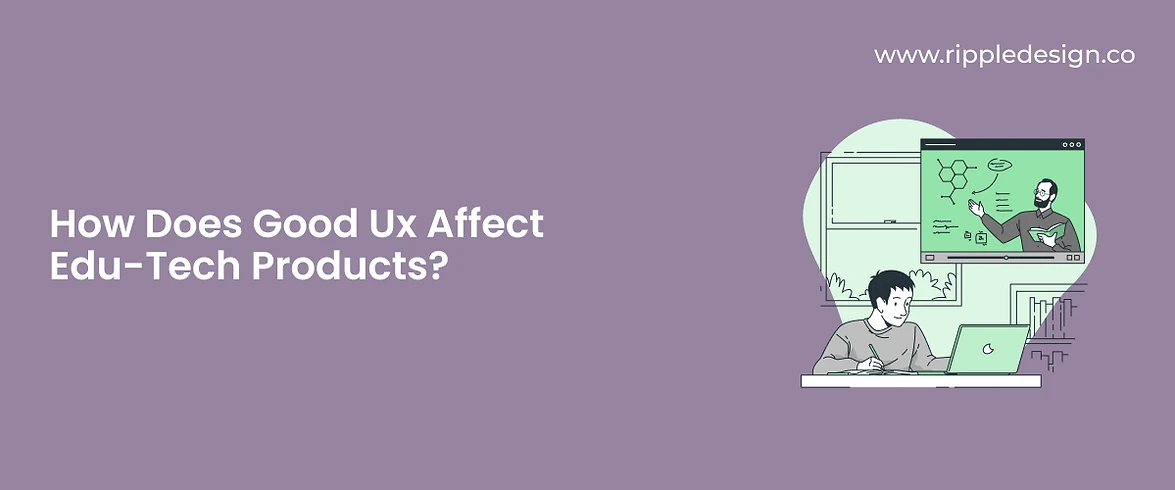
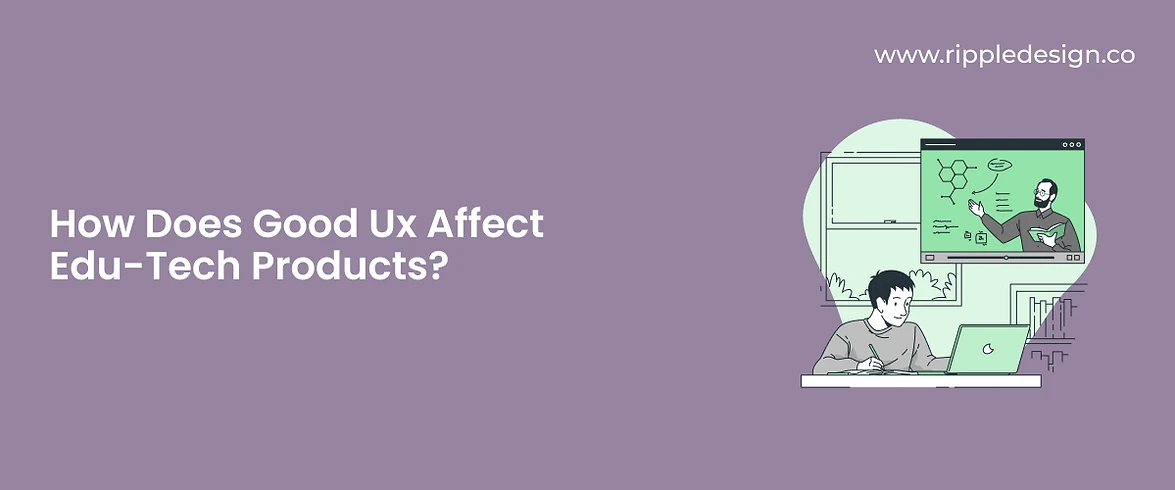
More Blogs
More Blogs
More Blogs


12 Aug 2024
•
5 Min ago
Testing in Design Thinking
The five stages of Design Thinking — Empathize, Define, Ideate, Prototype and Test — are not meant to be sequential steps to be taken as...
Sunny Haladker


12 Aug 2024
•
5 Min ago
10 types of prototypes
In the prototyping stage of design thinking, we try to explore the problem we have identified and ideated on. We create a sample to test...
Sunny Haladker


12 Aug 2024
•
5 Min ago
Design Thinking Phase 3 - Prototyping
Design thinking is a human centered, non linear iterative process that helps us understand our users or customers needs better, and...
Sunny Haladker


12 Aug 2024
•
5 Min ago
Testing in Design Thinking
The five stages of Design Thinking — Empathize, Define, Ideate, Prototype and Test — are not meant to be sequential steps to be taken as...
Sunny Haladker


12 Aug 2024
•
5 Min ago
10 types of prototypes
In the prototyping stage of design thinking, we try to explore the problem we have identified and ideated on. We create a sample to test...
Sunny Haladker


12 Aug 2024
•
5 Min ago
Design Thinking Phase 3 - Prototyping
Design thinking is a human centered, non linear iterative process that helps us understand our users or customers needs better, and...
Sunny Haladker




12 Aug 2024
•
5 Min ago
Testing in Design Thinking
Testing in Design Thinking
The five stages of Design Thinking — Empathize, Define, Ideate, Prototype and Test — are not meant to be sequential steps to be taken as...
Sunny Haladker




12 Aug 2024
•
5 Min ago
10 types of prototypes
10 types of prototypes
In the prototyping stage of design thinking, we try to explore the problem we have identified and ideated on. We create a sample to test...
Sunny Haladker




12 Aug 2024
•
5 Min ago
Design Thinking Phase 3 - Prototyping
Design Thinking Phase 3 - Prototyping
Design thinking is a human centered, non linear iterative process that helps us understand our users or customers needs better, and...
Sunny Haladker


12 Aug 2024
•
5 Min ago
Testing in Design Thinking
The five stages of Design Thinking — Empathize, Define, Ideate, Prototype and Test — are not meant to be sequential steps to be taken as...
Sunny Haladker


12 Aug 2024
•
5 Min ago
10 types of prototypes
In the prototyping stage of design thinking, we try to explore the problem we have identified and ideated on. We create a sample to test...
Sunny Haladker


12 Aug 2024
•
5 Min ago
Design Thinking Phase 3 - Prototyping
Design thinking is a human centered, non linear iterative process that helps us understand our users or customers needs better, and...
Sunny Haladker
More Blogs




12 Aug 2024
•
5 Min ago
Testing in Design Thinking
The five stages of Design Thinking — Empathize, Define, Ideate, Prototype and Test — are not meant to be sequential steps to be taken as...
Sunny Haladker




12 Aug 2024
•
5 Min ago
10 types of prototypes
In the prototyping stage of design thinking, we try to explore the problem we have identified and ideated on. We create a sample to test...
Sunny Haladker




12 Aug 2024
•
5 Min ago
Design Thinking Phase 3 - Prototyping
Design thinking is a human centered, non linear iterative process that helps us understand our users or customers needs better, and...
Sunny Haladker